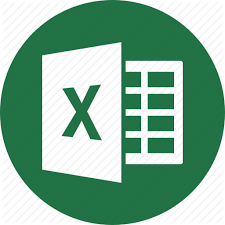R is better than excel for this things:
-Data manipulation: R allows you to manipulate (select, recode, recover) data very quickly. Some R packages have been specially designed for this, such as plyr. Typically, most of the time spent on an analysis project is spent before analyzes- preparing the data. R is much more adept and efficient at preparing data than Excel.
-Easier automation: R uses a scripting languages rather than a graphical user interface, so it is much easier to automate things in R than in Excel. This can save you a lot of time, especially when you have to rerun the same scan multiple times.
-Quick calculation: due to the automation provided by R, many operations are much faster to perform in R than Excel.
-Read any type of data: R can read almost any type of data (.txt, .csv, .dat, etc). There are also R packages specifically designed to read JSON, SPSS, Excel, SAS, STATA files. And you can even use the data from any website and run SQL queries.
-Easier Project Organization: in Excel , projects are often organized on different tabs in the same workbook. This can make Excel files slow, clumsy, and difficult to work with. It's easier to keep a project organized when it comes to R because different tasks or sub-projects can be saved in separate files stored in the same folder and linked together in a single project with RStudio.
-It supports large data sets: Excel has restrictions on how big your data can be. And even if your data does not exceed this maximum size, Excel tends to be slow with large data sets (especially after adding tabs, formulas and reference). R supports the largest data, and can handle large volumes of data.
-The replicability: R has features that make it much easier to replicate the results of your analysis.
-R is more accurate than Excel.
-It's easier to find and fix errors in R.
-It's open source.
-R has more statistical capabilities than Excel.
-R has advanced graphics capabilities.